Over many years of designing embedded systems Planet 1 has created standard firmware infrastructure modules and tools commonly used in it's designs. For the first time Planet 1 is making some of these modules available to other companies and developers for use in their commercial products.
Zepto Infrastructure Modules for Embedded Systems
Zepto is the name of the range of useful infrastructure software modules specifically designed for small embedded systems, but are also useful for larger embedded systems and other general software programs.
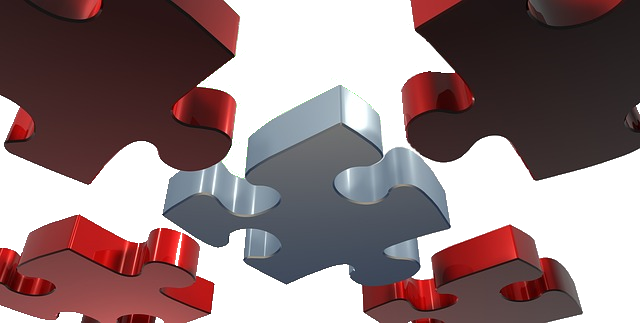 These modules have common features required for high performance small embedded systems: These modules have common features required for high performance small embedded systems:
- All software modules written in portable 'C'
- Static memory usage, no dynamic memory used
- Fast execution
- Low and efficient RAM and program memory usage
- Deterministic execution time
- Designed for high-reliability systems
- Ideal for battery powered systems
- Non-blocking state machine approach (where applicable) for bare-metal, super-loop, RTOS or Event Scheduler system designs
- Full embedded 'C' source code
- Inexpensive, per product royality free licence
Current Zepto products:
- Zepto Elements is a collection of tested modules for bare-metal microcontroller engineering - including an Event Scheduler that replaces an RTOS
- Zepto JSON is a JSON encoder and decoder specifically written for use on small embedded system where RAM and ROM/Flash space is is very restricted
|
| |
 Atmel-SAM Drag and Drop Firmware Update USB Secure Bootloader (FUD USB) Atmel-SAM Drag and Drop Firmware Update USB Secure Bootloader (FUD USB)
How can you provide simple in-field end-user firmware update for your products that are not connected to the internet?
If you are using an Atmel USB SAM based microcontroller, then Planet 1 has developed a 256-bit AES Secure Drag and Drop Firmware Update Bootloader.
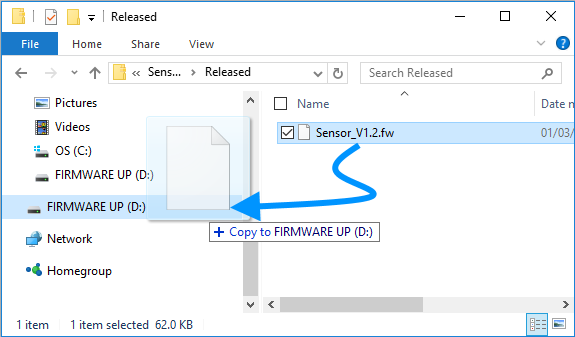 Usage: Usage:
- Distribute your encrypted firmware via email or published on your web-site;
- the end-user downloads the firmware, plugs the Atmel SAM USB device in to a PC USB port and presses the reset button;
- for 30s the device appears as a Flash drive on the PC;
- the end user then simply drags and drops the new firmware on to the Flash drive and the firmware is updated automatically.
Summary:
- No special end-user flashing tool required
- AES 256-bit encryption
- easy to use for the end-user and the developer.
Click here for more information.
|
| |
Services
Planet 1 can assist your company in developing your product, please contact us with your enquiry.
|

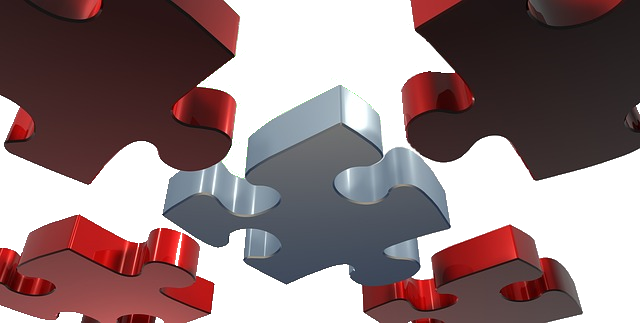 These modules have common features required for high performance small embedded systems:
These modules have common features required for high performance small embedded systems: Atmel-SAM Drag and Drop Firmware Update USB Secure Bootloader (FUD USB)
Atmel-SAM Drag and Drop Firmware Update USB Secure Bootloader (FUD USB)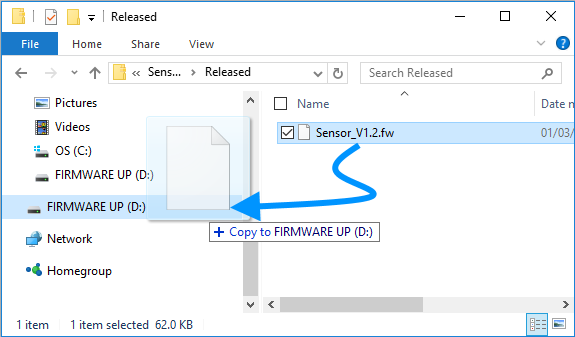 Usage:
Usage: